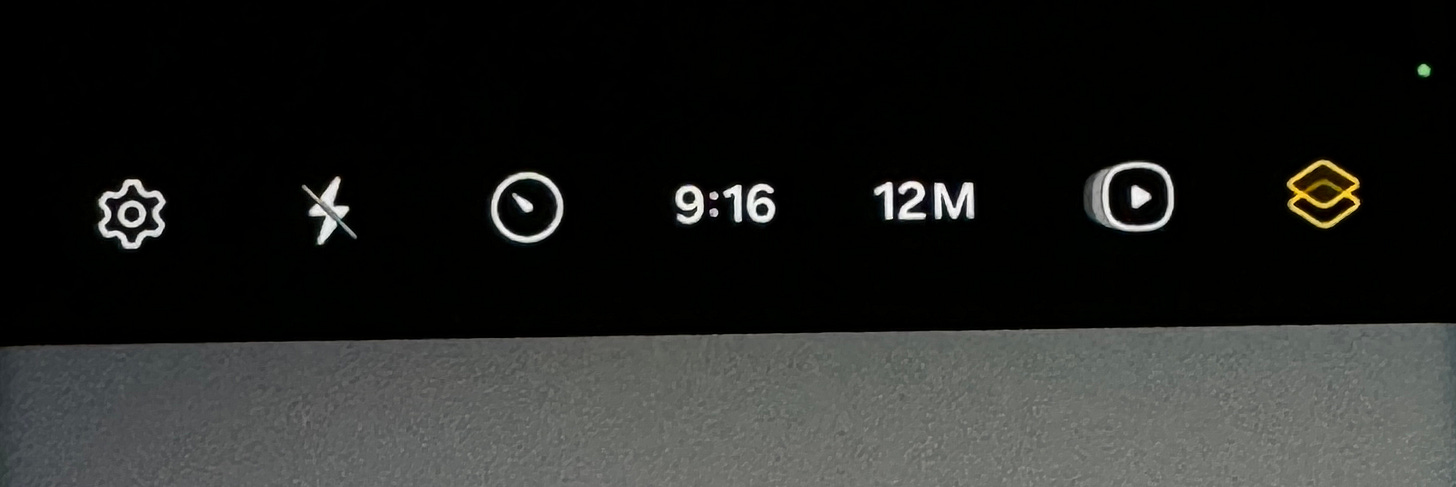Another in our series of Phone Photography Tips:
The Hidden Settings in the Gear Menu
You reach these Settings by opening the Camera App, and clicking the Gear icon at the top left of the menu. Now let’s go down the choices:
Scan documents and text
Yes. When you search for a photo of say, your favorite burger joint, and happen to have the sign in the photo,…