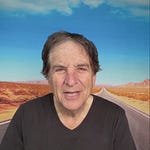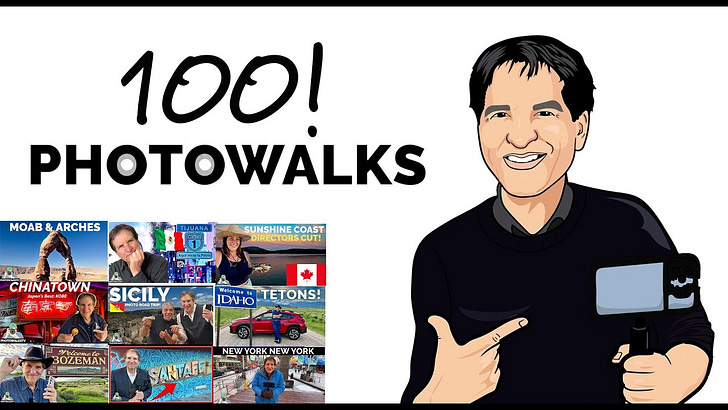Longtime readers of this newsletter know that I’m a timelapse video freak.
I love using my phone to create videos that see the world fly by at top speeds, with flowing clouds, having day turn night, shadows forming and disappearing, and of course, seeing people running around the world like speedy ants.
There’s rarely been an episode of PhotowalksTV that didn’t have a timelapse section to it, and most of the recent ones have been created with my go-to, favorite timelapse app, the free Blackmagic Camera app, which is available for both Apple and Android devices.
📣 So I’m thrilled to announce another great contest with our friends at Blackmagic: Timelapse Across America.
📷 And we’ve got four great potential prizes for you:
🍎 A $2,600 high-end Blackmagic 6K camera for when you want to bring your filmmaking to the next level, and three runner-ups:
🍎 A DaVinci Resolve speed editor for those of you who work with DaVinci Resolve software,
🍎🍎 And two 1 terabyte solid state drives for your backup.
🔥🔥🔥 All you have to do is make a simple timelapse video with the Blackmagic app and upload it to YouTube. When you submit, you’ll paste in the YouTube URL, and from there, Photowalkers will vote to select the winners. (Open to US residents only.)
✅ CONTEST LINK: https://photowalkstv.com/timelapse-across-america/
✅ As many of you know, the timelapse mode on the Apple Camera app is 100% automatic, only shoots in 1080p and is vastly inferior to what you get with the Blackmagic app. If you let the camera roll for 15 minutes, or one hour or even one full day, Apple’s auto tools will ensure that your video can never be longer than 30 seconds. You get full 4K and creative control with the Blackmagic app. The Android app isn’t as restrictive as Apple’s, but you get way more choices with Blackmagic.
✅ The Blackmagic app can go for days, or even weeks, and you get to decide how long the final product will be. (You know me: I really have let the camera run for days, most recently from the balcony of the fabulous San Diego Sheraton.)
In the video above, I announce the contest, and offer a full tutorial on how to use the Blackmagic app for timelapse videos.
✅ In a nutshell, here’s what you need to know:
Open the app.
Go to Settings.
In Record, the first section, click the tab for Timelapse Recording.
Choose your frame interval. Timelapse videos are a series of still photos, stitched together into a video. How often you take new photos determines how fast the world moves. The Apple native app tends to be about one frame every two seconds. If you want to move faster, try 1 frame every 10 seconds, or even 1 frame every minute. (In the video tutorial above, I show the difference between the intervals.)
Go to Camera, compose your shot, click record, and have something to keep yourself busy. You’ll want to record for at least 15-30 minutes, if not longer.
🔥 Voting begins on April 4th, and the winners will be announced April 9th. Subject matter? Up to you. Length? Up to you. Just make a short awesome timelapse video. We can’t wait to see what you come up with!
Again, to submit
https://photowalkstv.com/timelapse-across-america/
Newsbytes
SIRI: Last week we spoke about how Apple was losing the AI wars to Amazon, Google and others and what issues it was having with creating an all-new, more responsive Siri digital assistant. This week, Apple responded by axing the Siri chief and assigning him to another division. Unfortunately, the replacement comes from another rare Apple dud, the $3,500 Vision Pro. No words.
NO PORTS: During the spring, rumors about what shape and size the next iPhones will be heat up, and this week was so exception: the latest—could there be a new iPhone in the fall without the USBC/Lightning charging port? I’ve seen several people mention online how they think this is a good idea. Who needs a charging port that seems to always get ruined by water and dust damage, when you can just use wireless charging via the magnetic MagSafe connector on the back? Fine, I’m with you there, but….I use so many accessories that connect to the port, like my beloved Rode microphones, and flash and solid state drives that connect directly into iPhone 15s and 16s. Well, there’s always AirDrop for transferring video and photo files—but what are we going to do about audio?
Your thoughts?
New Google budget priced Pixel 9A for $499. Every spring, Google releases a budget version of its latest flagship phone, and this year it’s the Pixel 9A, selling for a good $100 less than the recently released iPhone 16e. Tom’s Guide has a good write-up on the new features and camera improvements, which include better low-light performance, the addition of a Macro mode and support for astrophotography.
🤳 No Selfies in Ibiza! I always try to keep you up on the latest uproar over Selfies, and the latest comes from the good people of Ibiza, Spain, and their revolt against the Instagram class. Specially, tourists with iPhones not welcome! Thank you Petapixel for the report.
🍕 My longtime friend Sol Lipman bought a pizza shop in downtown Santa Cruz and lived to tell about it. Fascinating read!
Photowalks on Sunday
On Sunday’s edition of Photowalks on Scripps News, we visit the desert oasis of Palm Springs, USA. The show is available wherever you get your streaming: Amazon Fire TV, Roku, Apple TV, Pluto, Plex, LG, Samsung and Vizio TVs and more.
We just returned from a festive four days in one of the most unique cities in the world, New Orleans. I hope to have that episode ready for you next week, so stay tuned.
Meanwhile, wouldn’t this weekend be a great time to film a timelapse with your phone?
Jeff